Managers: Time-tracking of your employees
If you manage employees, Youhere can help you with employee time-tracking. They can "check-in" to work shifts with our app.
How would it work?
Make an account, and set a needed check-in location by drawing it on a map:
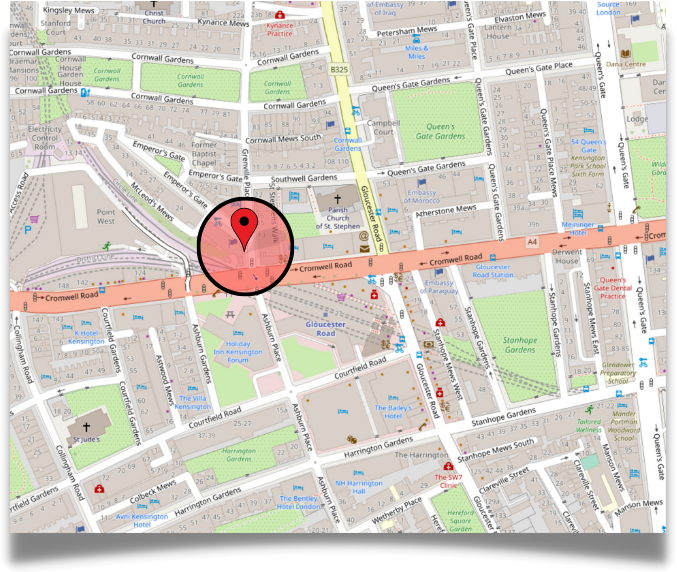
When an employee taps the "Check me in" button, the app will determine if they're in your check-in location. If they are, the exact time of their tap will be logged to your Youhere account.
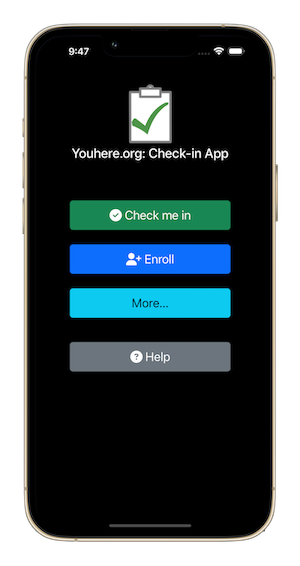
Additional taps will also log times, so checking in/out to a shift, etc. can be handled with multiple taps of the button.
Reports
Youhere compiles a check-in calendar for each employee. Month-to-month scrolling will show when an employee tapped the check-in button.
Here, on Nov 12, an employee checked-in on 22:33:29 and again on 22:43:53 (maybe took a 10-min break)? They checked-in again on the 14th at 15:22:33.
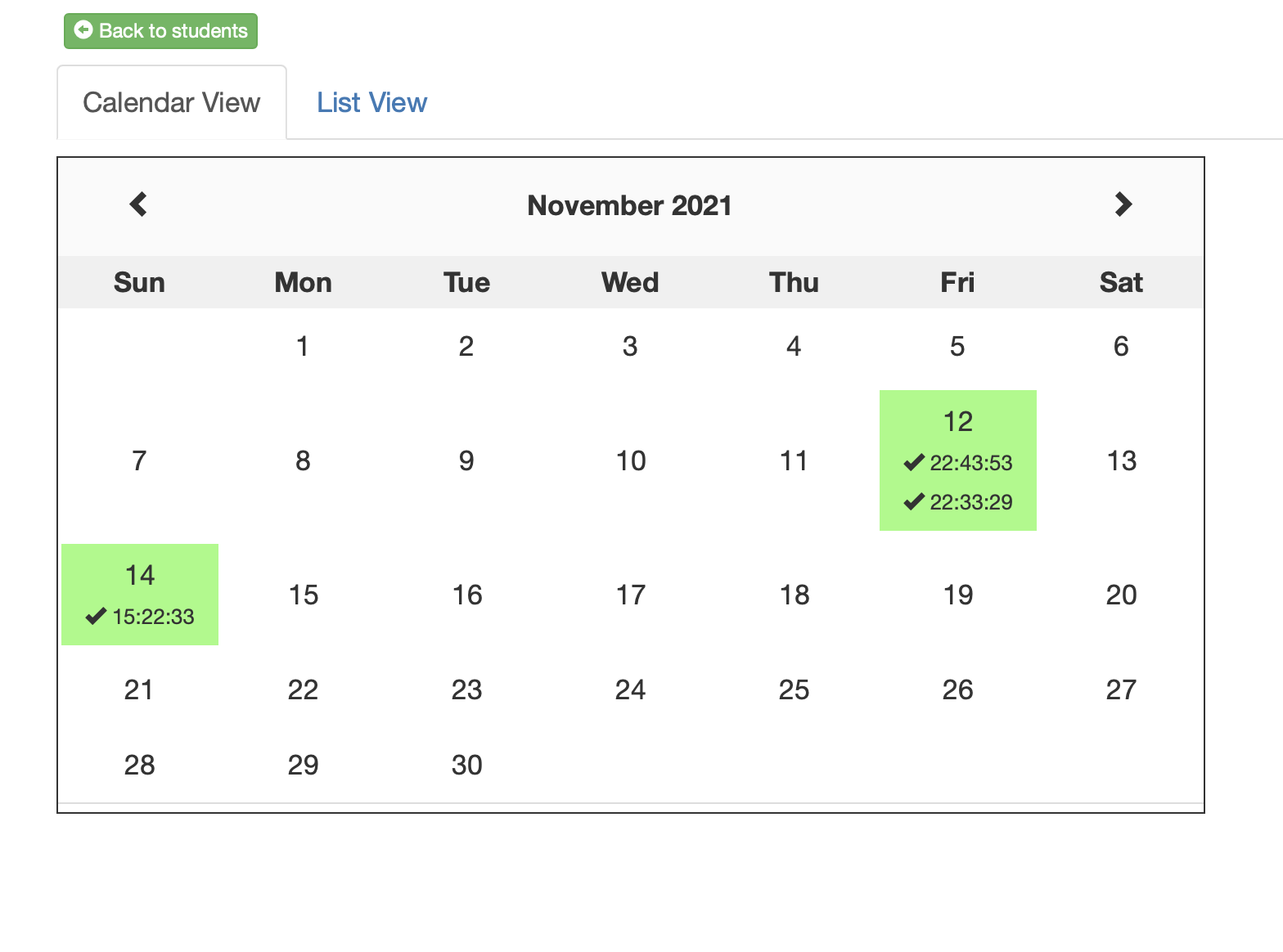
Downloadable Reports
Reports can be directed to show check-in times. These can be download to your computer.
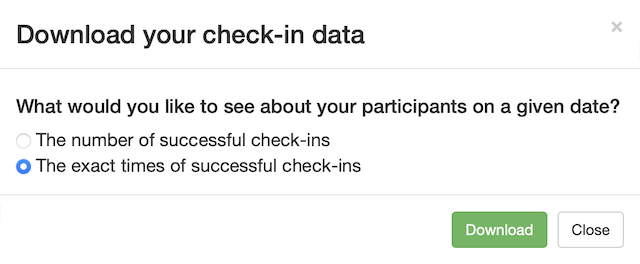
Easy output to Excel
Reports are always ready for you to download, and can be loaded into Excel, etc.
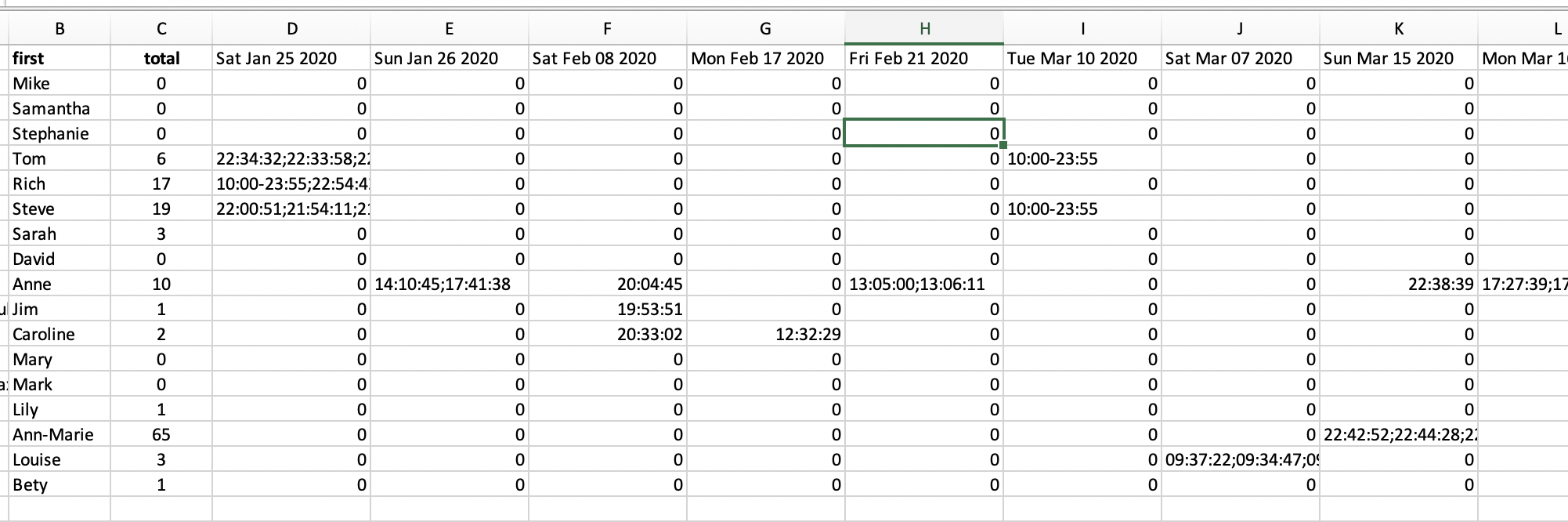
Interested? Try it on yourself!
- Make an account, then log in.
- Follow the on-screen directions for creating a map-based check-in event.
- Install our free app on your phone, and use it to enroll into your event.
- Go to the location you set, then tap the "Check me in" button on the app.
- Return to your account at Youhere.org and see your check-in report.
Notes
- Our app is not an "always-on" person tracker. It stays frozen until the "Check me in" button is tapped.
- Our app is ad-free, and free for your employees to use.
- We have many check-in options, including setting a maximum number of check-ins, or a setting a required time between check-ins. Spontaneous or "on-the-fly" check-ins are also possible.
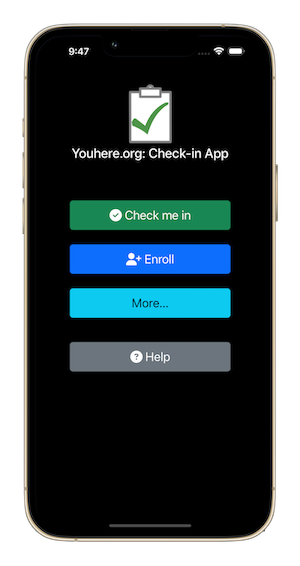
Here, on Nov 12, an employee checked-in on 22:33:29 and again on 22:43:53 (maybe took a 10-min break)? They checked-in again on the 14th at 15:22:33.
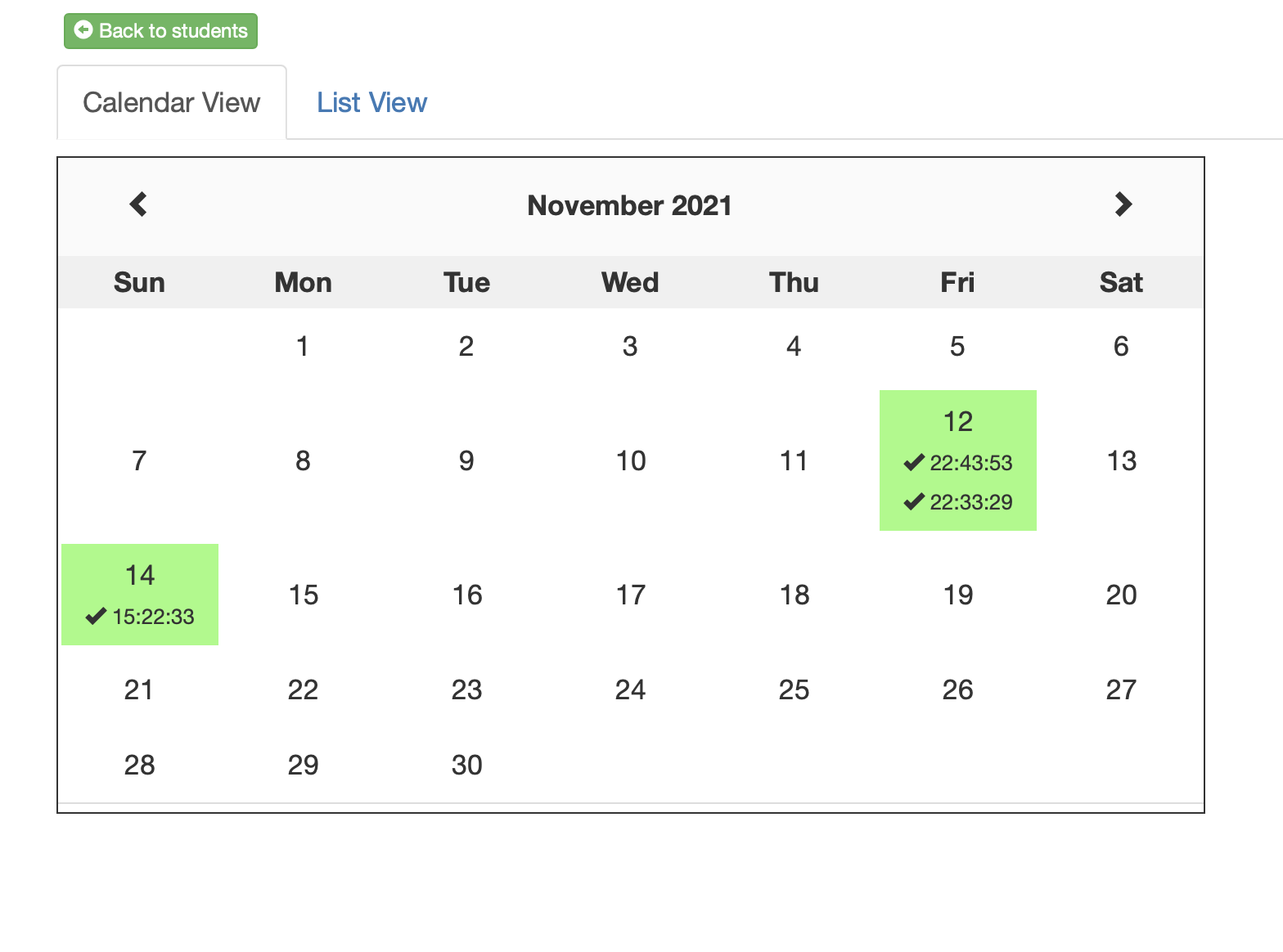
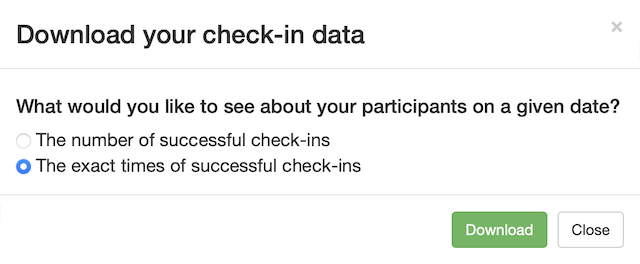
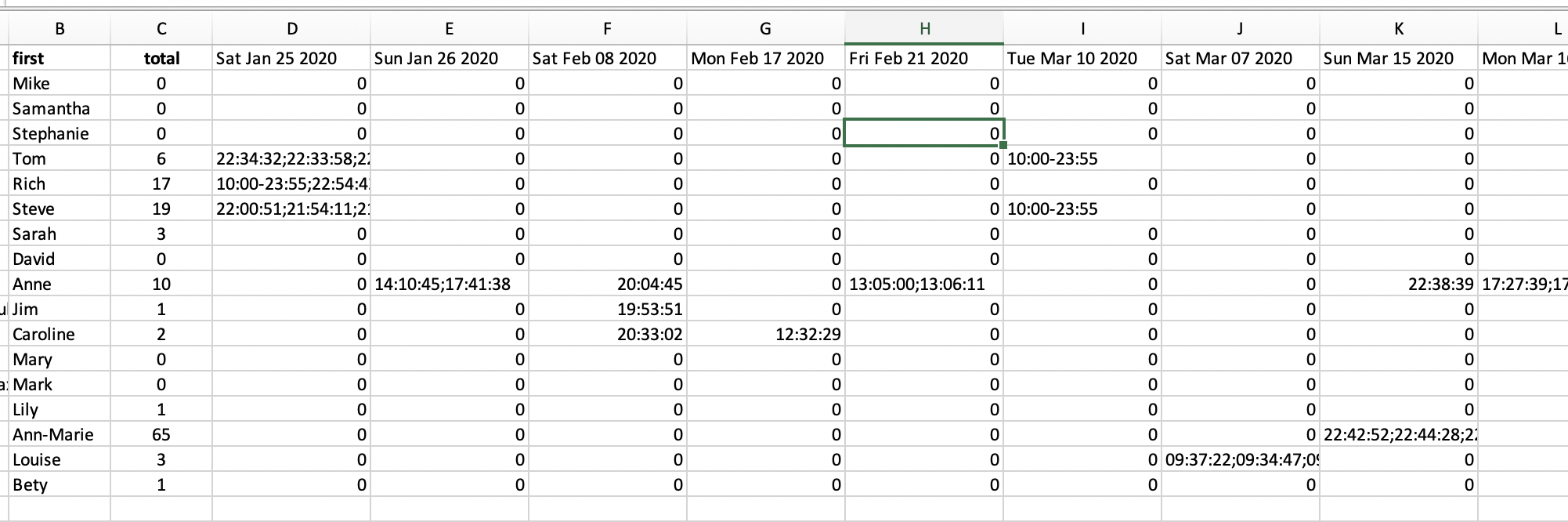
- Make an account, then log in.
- Follow the on-screen directions for creating a map-based check-in event.
- Install our free app on your phone, and use it to enroll into your event.
- Go to the location you set, then tap the "Check me in" button on the app.
- Return to your account at Youhere.org and see your check-in report.
- Our app is not an "always-on" person tracker. It stays frozen until the "Check me in" button is tapped.
- Our app is ad-free, and free for your employees to use.
- We have many check-in options, including setting a maximum number of check-ins, or a setting a required time between check-ins. Spontaneous or "on-the-fly" check-ins are also possible.