Marching band directors
You want to take attendance, but don't have regular schedules and check-in times like a classroom teacher. You have multiple and ever-changing check-in locations and irregular check-in times. Rehearsal on Monday, non-league Football game on Friday night, then normal game on Saturday in another city.
We get it, and have a special attendance mode just for you: the Youhere Blend. It works like this.
1. Make a single roster
Make an account at Youhere, then make a single "blend" and give it some name. The blend will serve as a single umbrella check-in roster for all of your events. (Blend = a mixture of all of your check-in needs.)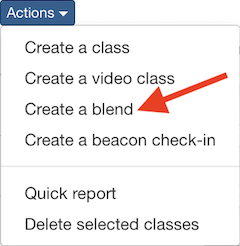
As an example we'll name the blend my-band.
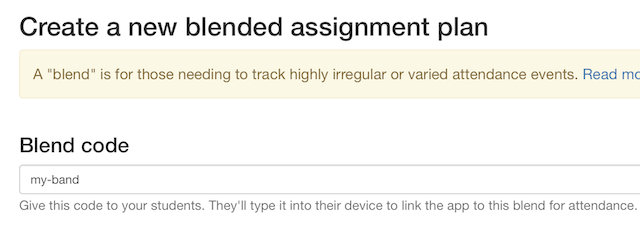
2. Tell your band to enroll
Have your entire band download our free app and enroll in my-band. This is a key organizational advantage to the Blend: all of your participants only need to enroll this one time for any future check-ins you may have.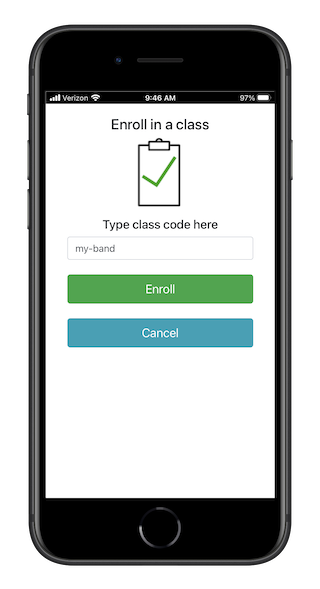
3. Configure your check-in needs in real time
Now, go back to Youhere and create as many check-in events as you need. (These are just normal classes as in "Create a class" in the dropdown above.) Here's one on the home field for practice, called home-practice.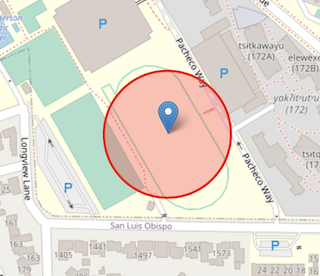
And another at the "away" game next weekend, called away-game.
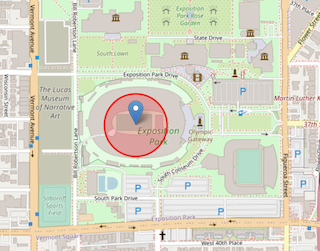
You can add, remove, change check-in events in real-time, all behind the scenes, without any mention to your participants. (They do not, for instance, enroll in these individual events; the blend handles this.)
4. Now what?
When your band members need to check-in, they use the App and select your single umbrella blend my-band for check-in. When they do so, your real-time, up-to-date list of events will be presented to them, like this: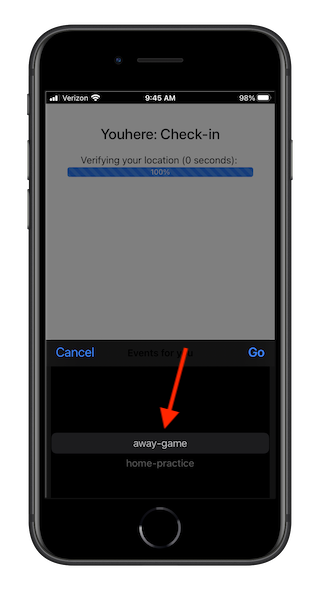
And that's it. After selecting an event, they'll be checked in if their location and timing all meet the criteria you set for that event.
Summary
As your term progresses, this real-time check-in list can be continually updated as you need, all without any further communication with your participants. Your updated check-ins will simply appear in their App. There's nothing else they need to do past the original enroll in your blend call my-band.Old events can be removed, and new ones can always be added. Each can also have its own 'visibility timer,' so you can plan for events to appear in the App well ahead of schedule. You can even isolate events to appear only during the actual check-in time. (This is the power of the Youhere "blend.")
I'm interested. What should I do now?
Do a small trial, pretending you're are a member of your own band to try it all out. Here's how:- 1. Make an account at Youhere.
- 2. Make a new blend as shown here.
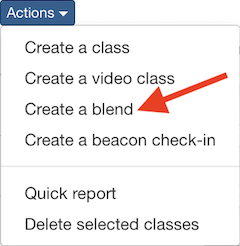
- 3. Set up a couple of check-in events using this option in the same dropdown.
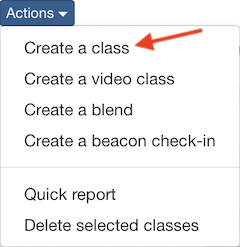
- 4. Next download and install our free app onto your phone, and enroll in a class with the name of your blend.
- 5. Go your admin page on Youhere, and click on the blend's name in your list of classes. You'll see your name in the list of enrollees.
- 6. Click the dropdown for each of your check-in events, and choose "Enroll all participants."
- 7. Go back to the App and tap "Check me in." Select your blend's name, and you'll see a list of your check-in events (i.e. classes) pop up. Tap one to check-in to it.
- 8. Now, imagine the check-in list appearing on your band member's phones!