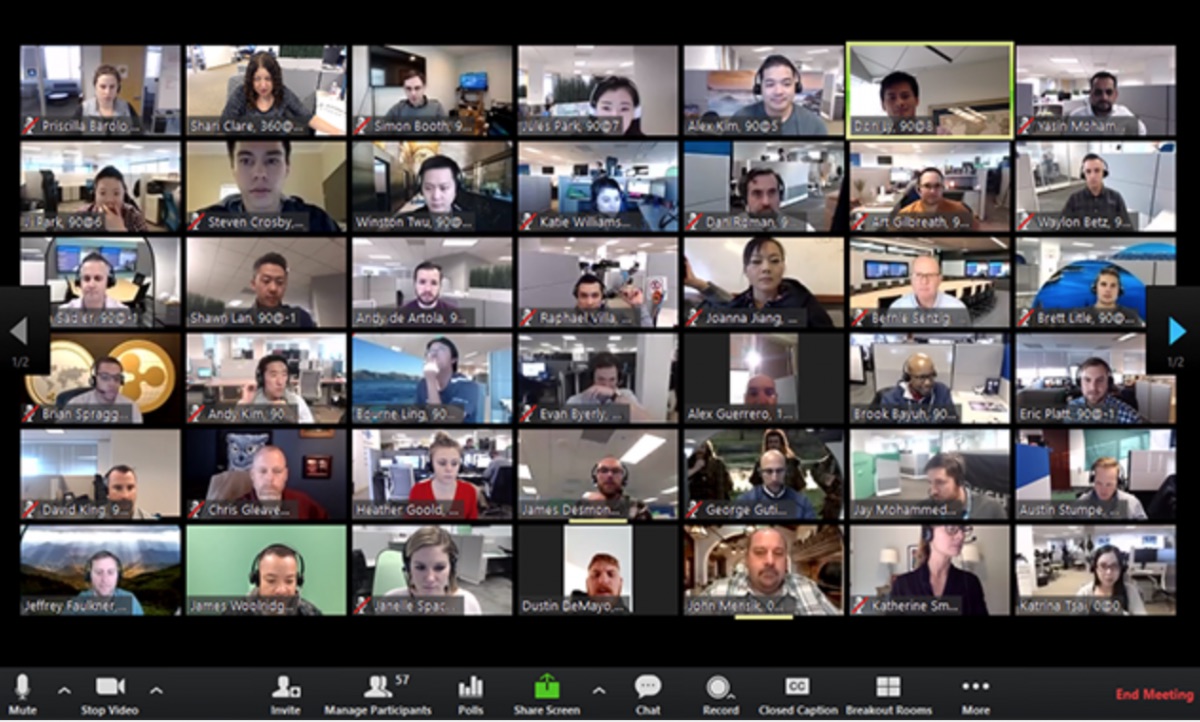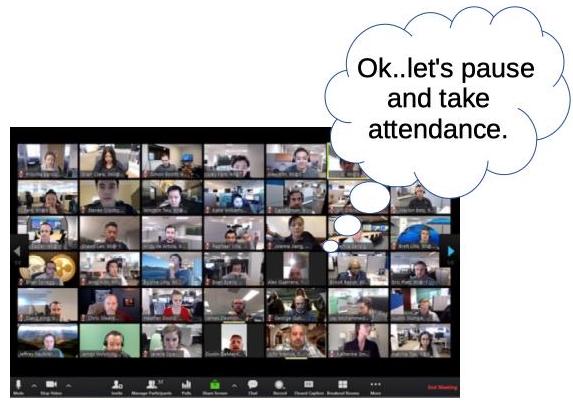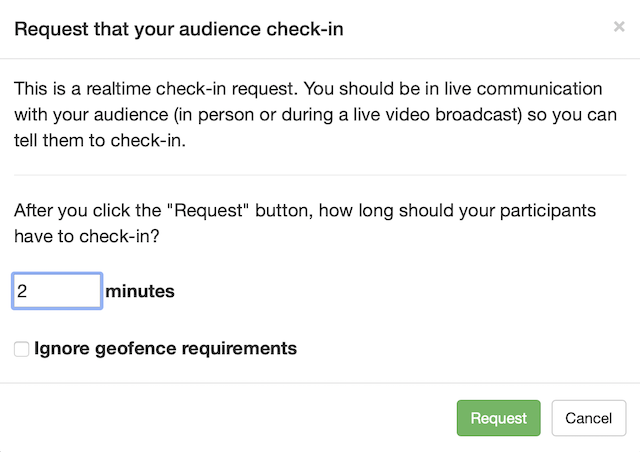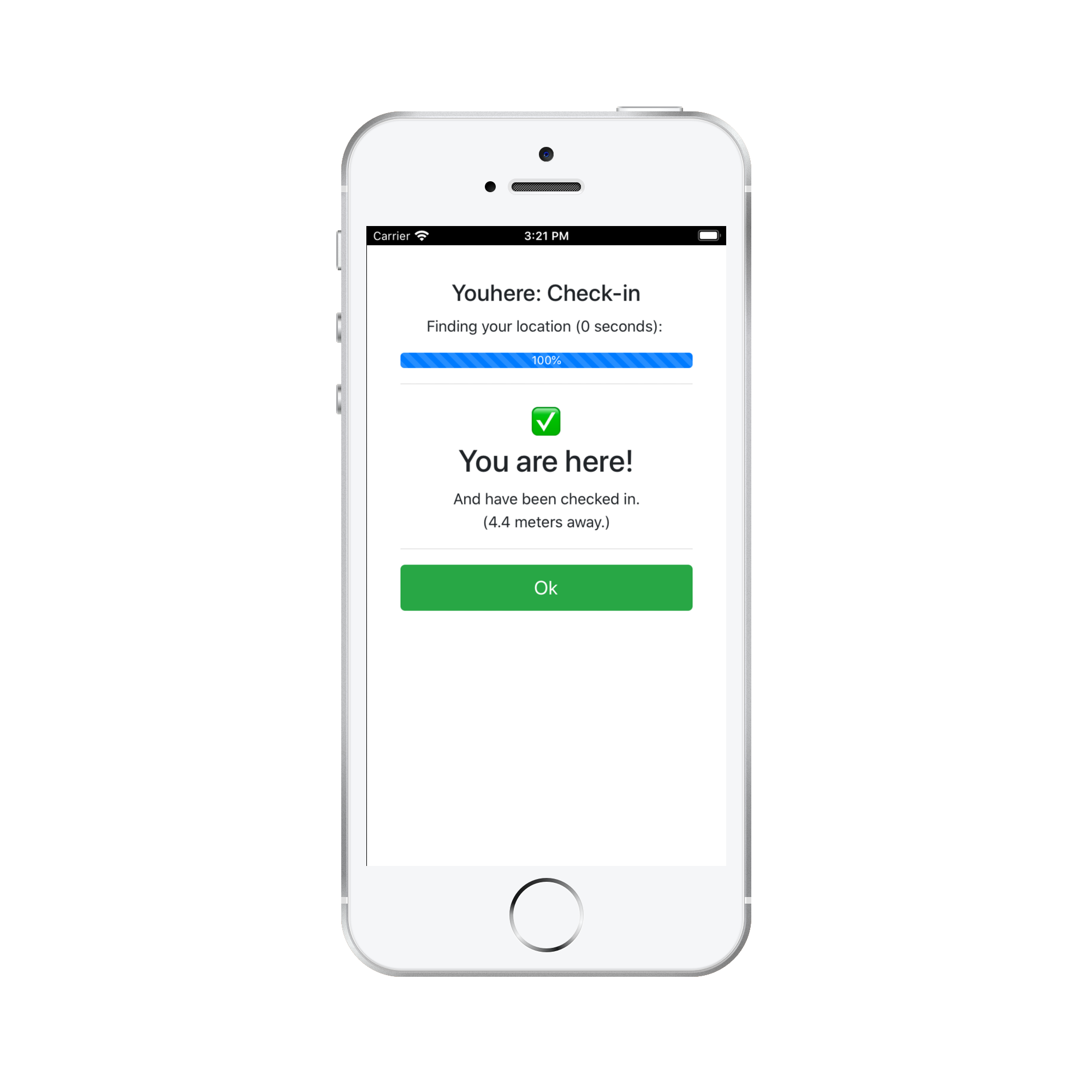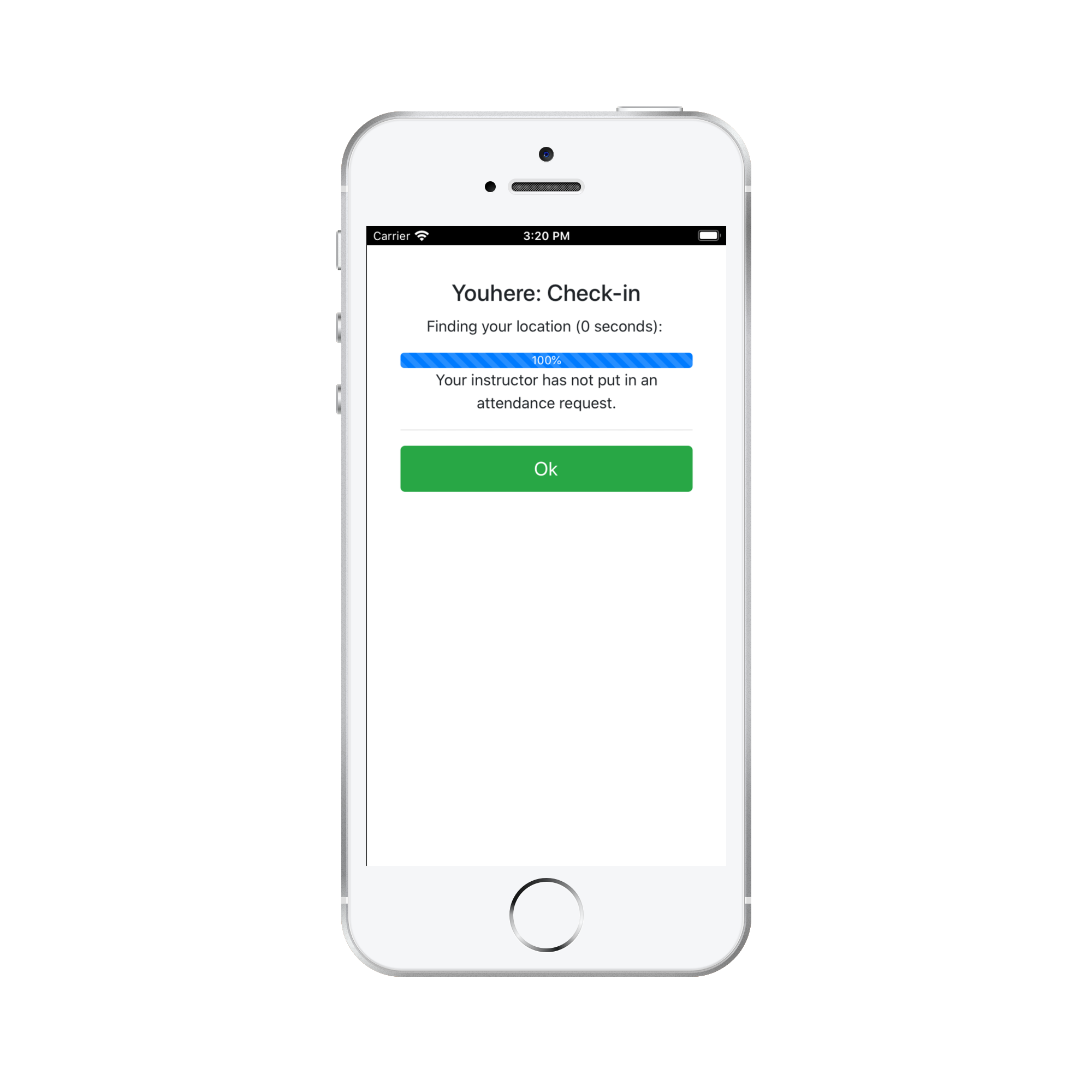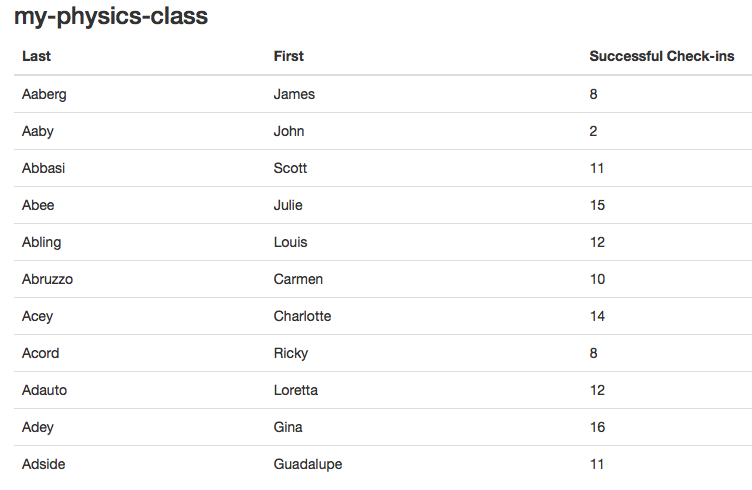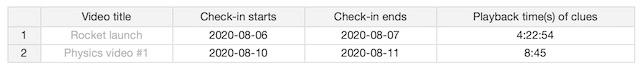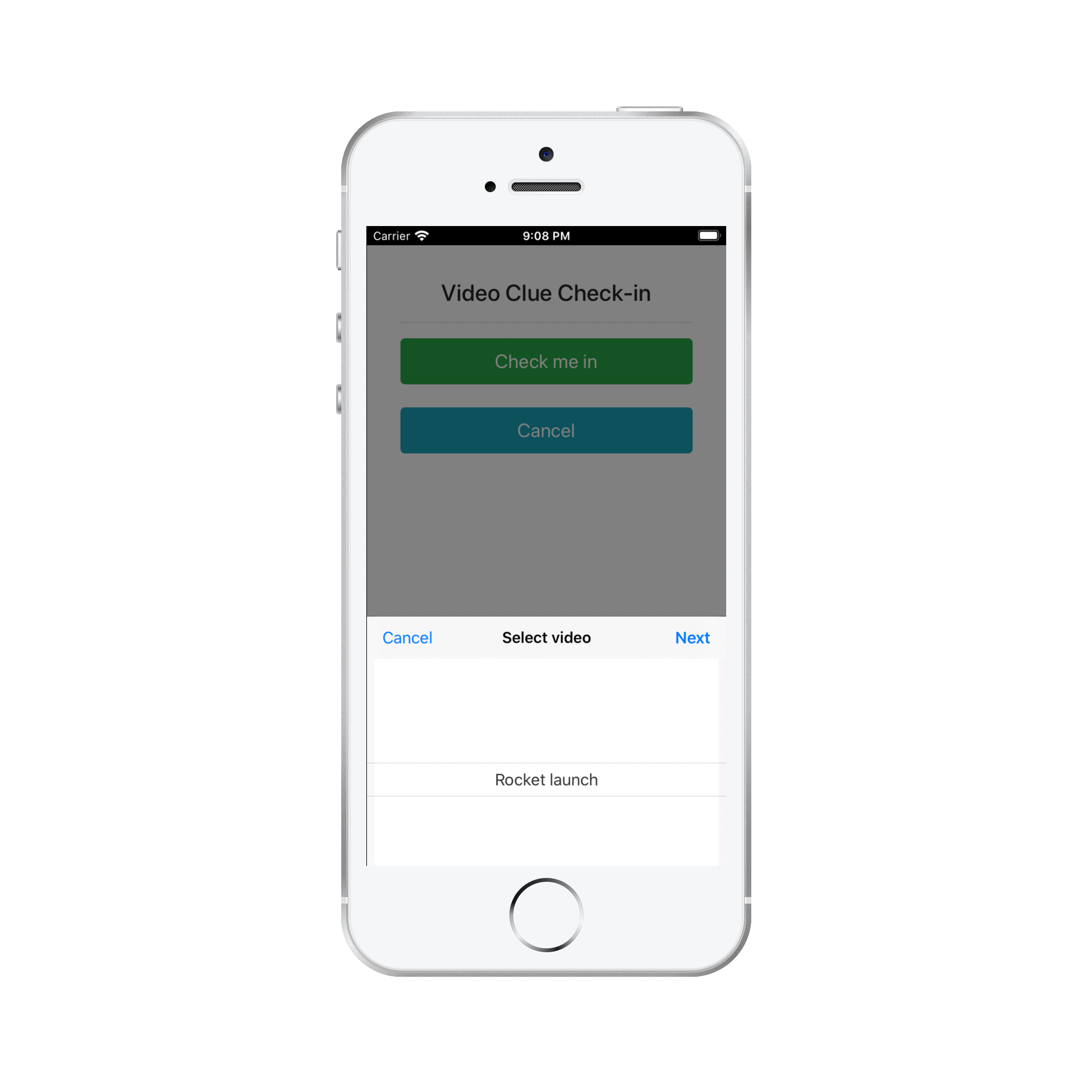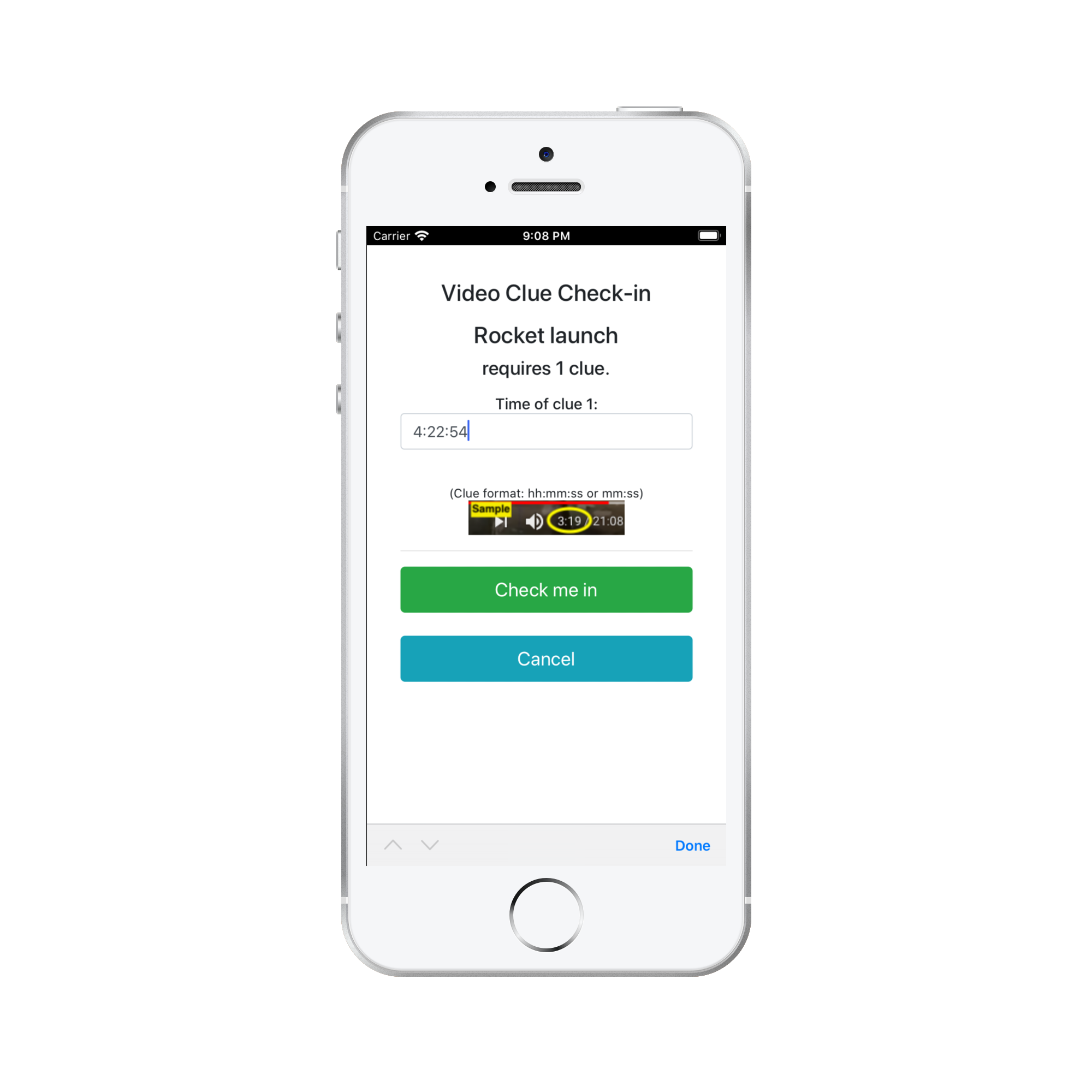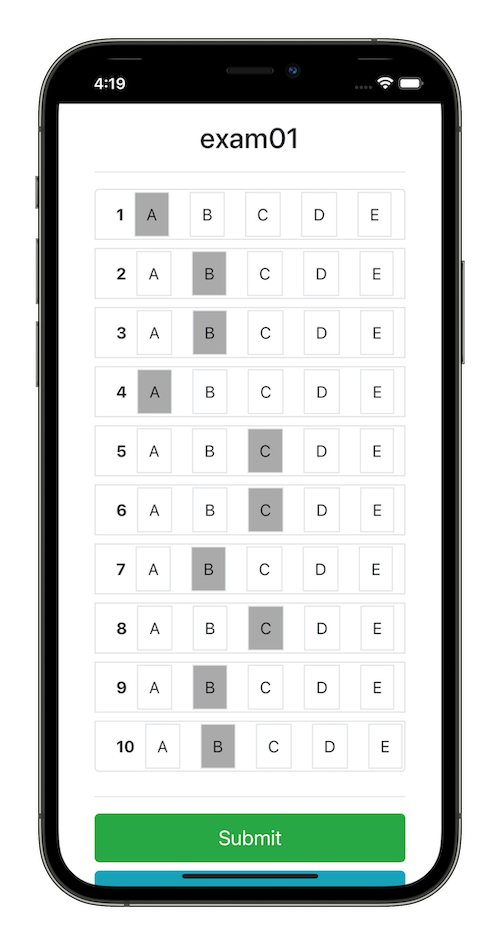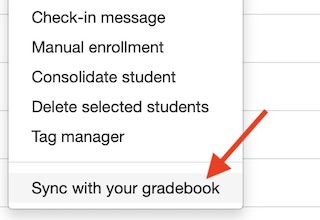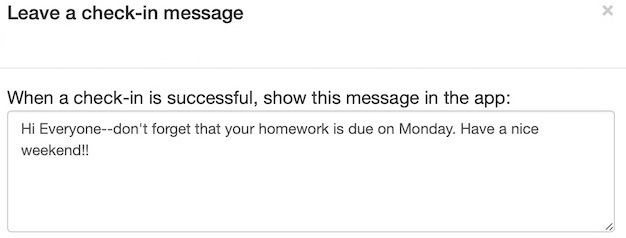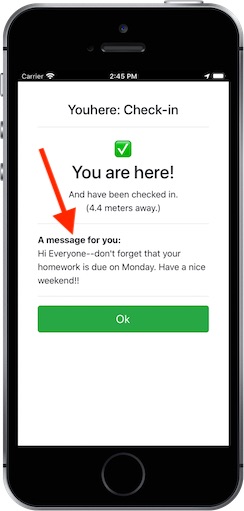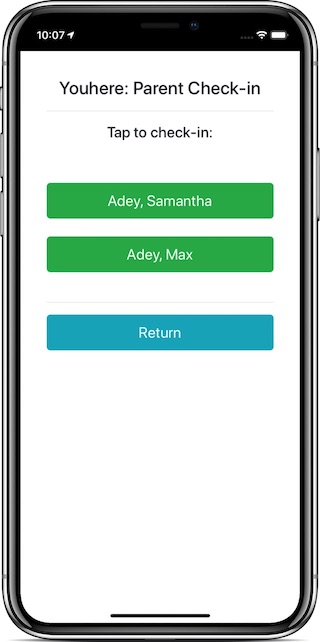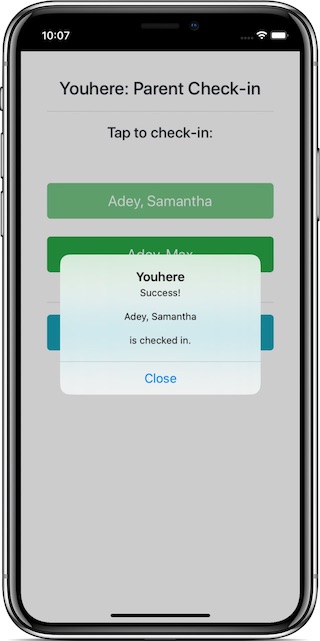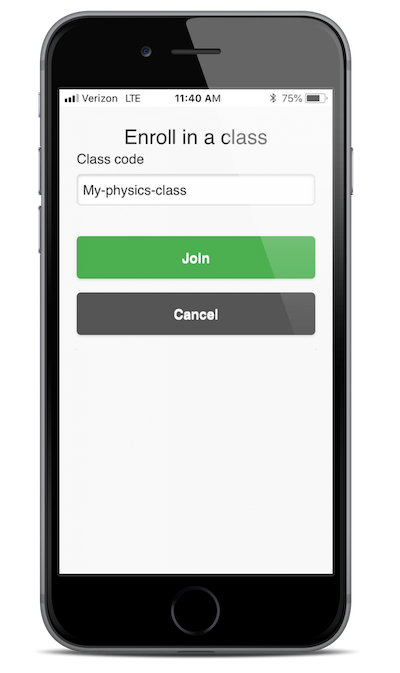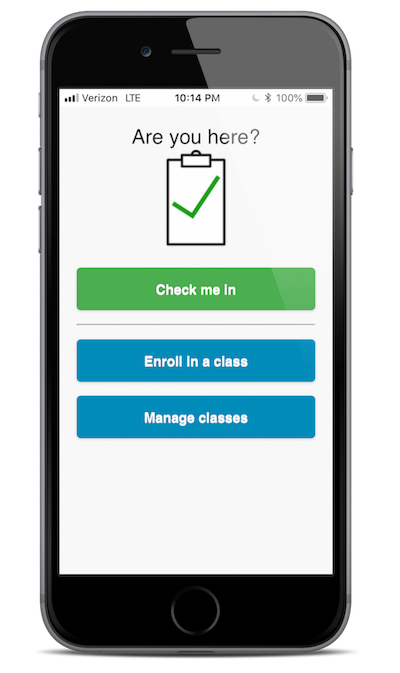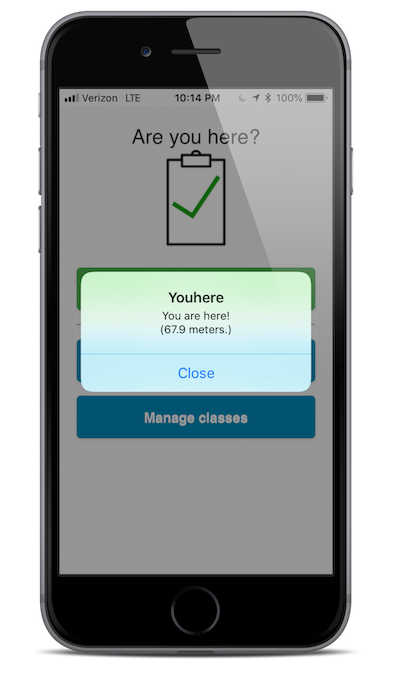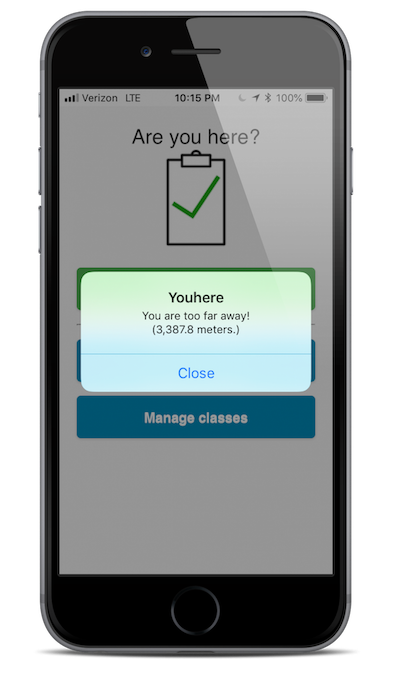Attendance options
Youhere has many attendance options available. Click a button to explore them.
Location-based attendance
1. You can set your needed location (classroom, practice field, etc.) on a map.
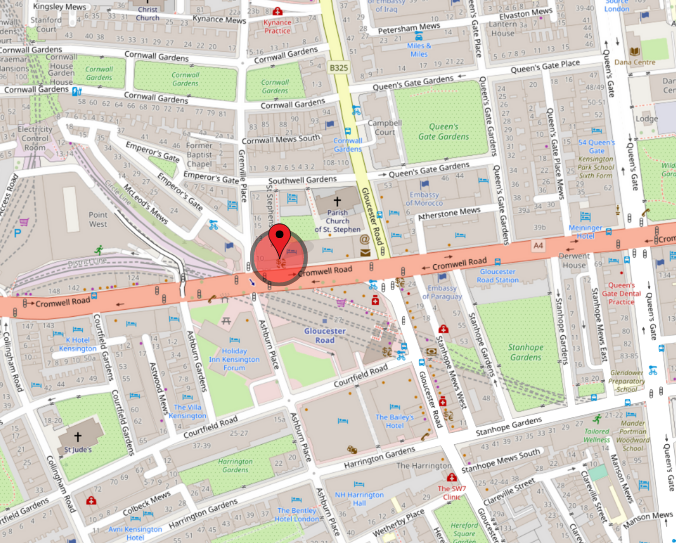
For a participant to check-in, the App must determine that their phone is within your geofence.